If you don't have terabox and you want to download via terabox please copy and paste here to download & if useful donate to the web
How to download with Safelinku
- Open one of the download links such as google drive, onedrive, terabox and so on, you will be directed to the ad page.
- Then scroll down then press the open button if there is a new tab just close it, then wait a few seconds press next.
- Click i'm not a robot on the captcha box until it is checked after that click the open button, if there is a new tab just close it.
- Click the open button wait 3 seconds then click Go to link.
- If it appears you will be directed to the Destination URL click Open Url>
How to download with Snacklink
- Open one of the download links such as google drive, onedrive, terabox and so on, you will be directed to the ad page.
- Click i'm not a robot in the captcha box until it is checked, then click the click here to continue button, if there is a new tab just close it.
- Wait a few seconds until the get link button can be pressed, if there is a new tab just close it.
How to download with Clk Asia
- First open the link then wait 16 seconds then click the box that says continue, if there is a new tab just close it.
- Then press the box that says next, do the same thing until you get to the captcha verification page.
- Second, click the I am human box to verify the captcha and click To proceed, please click here, if there is a new tab, just close it.
- On the last page, do the same steps as the first step and on that page it will provide the requested destination link, for example here I want to download Palworld using bzzhr.
- After entering the last page you will see the reading YOUR LINK IS ALMOST READY. then click Get Link.
If you still do not understand how to download it, you can see through the following video
Safelinku

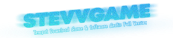

.png)

.png)
.png)

.png)
.png)
.png)
