- Prepare the game folder that you want to be excluded by the antivirus / windows defender here I want the Devour game which is not excluded by the antivirus.

- Copy the folder path by clicking on the folder name above then right click then copy / ctrl + c on the folder path

- Go to your Windows Defender then click the Virus & Threads Protection section then click manage settings from the Virus & Threads Protection settings category.

- Scroll down and see the Exclusions section click Add or remove exclusions, if User Account Control appears click yes.

- After you click, you will enter the menu as below then click Add an Exclusion then select the folder section because here we want to exclude the cracked game folder

- Click the folder path then right-click paste after that enter the path, if the game folder will appear then click select folder.


- If successful, the subfolder will appear in Windows Defender.

How to Exclusions games from Antivirus
Popular Repack!
.png)
Need for Speed Most Wanted Black Edition Repack
May 18, 2024

Visual C++ & DirectX All in One Free Download PC
April 23, 2024
.png)
Pumping Simulator 2 Free Download PC
May 18, 2024

Supermarket Simulator v0.2 MULTi13-Repack
July 03, 2024
.png)
Need For Speed Most Wanted 2012 MULTi11-Repack
June 20, 2024
.png)
God Of War Free Download PC
April 28, 2024

Pro Evolution Soccer 2019 Free Download PC
November 05, 2023
Created By Themes

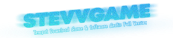

.png)
.png)